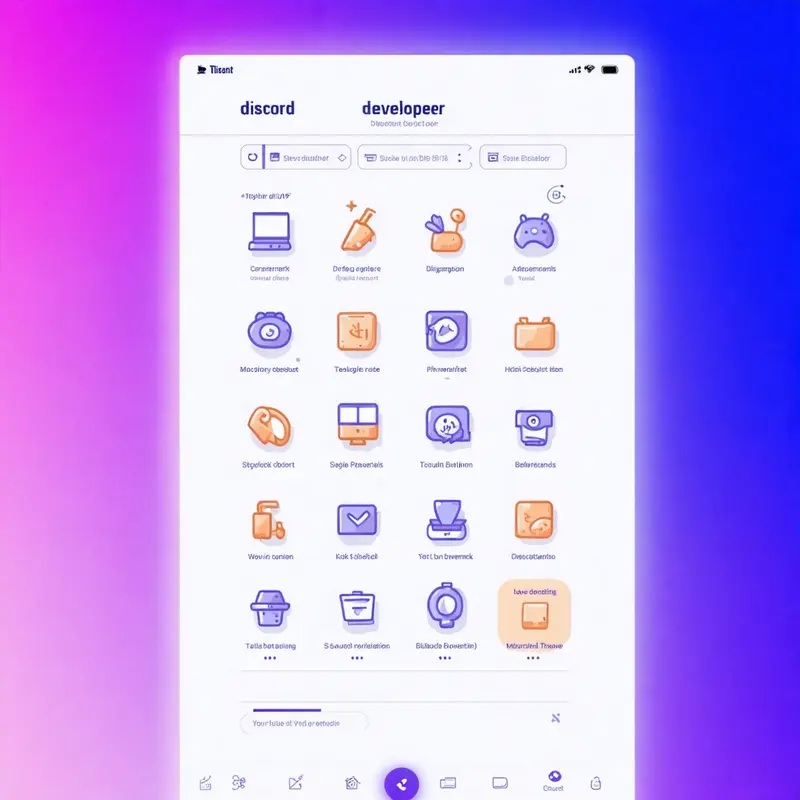
Mastering the Discord Developer Portal: A Comprehensive Guide
Welcome to the ultimate guide on navigating the Discord Developer Portal, the gateway to creating dynamic applications and bots that enhance the Discord experience. Whether you're a seasoned developer or just starting, this portal offers a suite of tools to bring your ideas to life.
Introduction to the Discord Developer Portal
Overview of Features
The Discord Developer Portal is the primary interface for developers who wish to create, manage, and integrate applications with Discord's platform. It acts as a central hub where you can access APIs, manage bot tokens, and configure application settings.
Benefits for Developers
This portal provides everything needed to develop powerful Discord applications. From managing application settings to accessing comprehensive documentation, developers have the resources to create engaging and functional applications.
Key Features and Functionalities
Application Management
Developers can create and manage their Discord applications easily. This includes generating bot tokens and configuring application permissions, ensuring your applications run smoothly and securely.
Bot Development and API Access
The portal allows the creation of bot users with specific permissions and access to Discord's extensive APIs. This enables developers to implement various functionalities, enhancing the user experience on Discord. For insights on using advanced AI chatbots, refer to Transforming Discord with Ugo.io AI Chatbots.
SDK Integration and Documentation
With the Social SDK, game developers can integrate features like messaging and voice chat into their games. The portal's documentation offers detailed guides and best practices to ensure successful integration.
Development Process and Best Practices
Setting Up Your Developer Account
Start by creating a Discord account and accessing the Developer Portal. From here, you can create new applications and configure their settings. Check out the step-by-step guide below:
- Create a Discord account if you haven't already.
- Visit the Developer Portal and log in.
- Click on 'New Application' and provide a name for your app.
- Configure your application's settings, including OAuth2 settings if needed.
Creating and Deploying Applications
Once the application is set up, generate the necessary tokens and credentials. Test your application in a development environment before deploying it to a live server. Here's a quick checklist:
- Generate bot tokens and API keys as required.
- Build and test your application in a sandbox environment.
- Deploy your application in stages, monitoring performance and user feedback.
Developer Policies and Monetization
Adhering to Developer Policies
Compliance with Discord's Developer Policies is crucial. These guidelines ensure user privacy and data protection while maintaining the integrity of the platform.
Exploring Monetization Options
Developers can monetize their applications through Premium Apps, offering subscriptions or one-time purchases. By following Discord's monetization terms, developers can generate revenue while providing value to users. For engagement strategies that can be monetized, explore Enhance Discord Community with QOTD Bot.
Real-World Success Stories
Midjourney App
Midjourney is a fascinating Discord app that generates AI images using text prompts. Users can type a slash command and get creative artwork instantly. Midjourney faced scaling challenges as its server quickly grew, but with optimized Discord infrastructure, they expanded server capacity significantly.
Stability.ai and StableDreamer
Stability.ai used Discord to gather feedback and improve their AI application, StableDreamer. By leveraging Discord's community features, they refined their product based on real-time user feedback.
FRVR and Krunker Strike
FRVR successfully scaled their game, Krunker Strike, by integrating with Discord's ecosystem, creating an engaging in-server gaming experience that boosted player engagement and revenue.
Conclusion
The Discord Developer Portal is an invaluable tool for developers looking to enhance their applications and bots on Discord. By utilizing its comprehensive features and adhering to best practices, developers can create engaging and innovative solutions that resonate with Discord's active user base.